The new callout extensions are now available across all AdWords accounts.
Have a look at our brief guide and best-practices to set them up in 5 minutes.
Callout extensions draw attention to unique selling points and promote the best features of your company, product or service. Use callout extension to support the buyer’s decision.
How does it look?
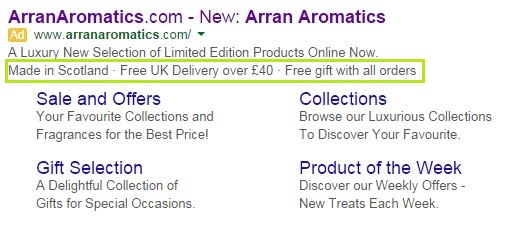
Callout extensions are similar to sitelink extensions, except for one thing: callout extensions are not clickable, meaning they don’t link to your site.
However, they allow you to advertise your best features or USPs without the need of having separate landing pages for them.
Limitations:
There is a limit of 25 characters, but we recommend keeping your message short and sweet with about 12-15 characters. The minimum number of callout extensions in order for them to start showing is two, and the maximum is four callouts per level. You can choose between ad group, campaign or account level.
What should I use callout extensions for?
Communicate the benefits of your company, service or product. Here are some examples:
Company: “20 years of experience” or “100 pickup locations”
Service: “Free delivery” or “24/7 support”
Products: “Hand-made” “organic” “20% off” “gift box included” etc.
Why should I use them?
- They are free
- They provide you with extra space to promote the features of your company or products
- The use of ad extensions improves your Ad Rank
How do I set the callout extensions up?
In your account, navigate to the Ad extensions tab and choose Callout from the drop down menu. Choose your desired level and start creating!
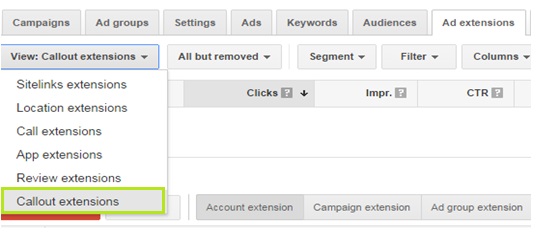
You can find more information on AdWords blog or AdWords support.
Are you interested in using callout extension, but too busy? Why not give us a shout – at Serps we are here to help you with all your Google AdWords needs.

